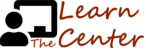OCCURRENCE: Once in a while
OBSERVATION: Those come because of a user putting their email incorrectly. Check that there are the numbers of the bad emails and good emails.
ACTION: Place the cursor in the body of the email. Then press the letter ‘s’ on your keyboard. Then within the popup placed in the right side of your screen look for and select the automated scenario ‘08. Bad Email Action’. Click that and the ticket should then be set to resolved on
SOURCE: MYLC