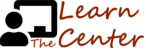Goal: To easily find a specific ticket number when you do not have the full link.
Permissions: Agent
If you know a specific ticket number and not the full link to the ticket, there are two practical ways to find it.
1. Change URL Number
From any open ticket, you can replace the existing text number with the specific ticket number you wish to go to. After changing the number, hit "Enter" and it should jump directly to that ticket.

2. Search Box Option
In the upper right side of the FreshDesk Nav Bar is a search box.
- Enter the ticket number you wish to find.
- Change the view to "Tickets"
- Find the ticket on the list by looking for the number. (Image 1).
Please note, the desired ticket may not appear at the top. The displayed list is in order of when last edited. So if that number appears in a bunch of other tickets, it may be low on the list.
If that is the case, then click the gear icon in the filter line (#4), and change the setting to search only the ticket properties (Image 2). It then should display only the desired ticket.
Click on the ticket icon to open the desired ticket. (Image 3)
Image 1

Image 2

Image 3