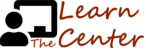Goals: This explains the four main identity fields we use, along with how to make changes.
Permissions: Open to anyone.
Overview of Information Types
There are four main identity fields or groups in the system.
- Email: This is your unique "known" identifier in the system (your popID is also unique but it is typically not known). There can only be one record with this email address. This email is not publicly released anyplace. All communication is done from within the system. This should be the best email address for you to use to get critical information including password recovery and verification.
- Name: The "name" is your first (given) and last (family) name associated with that email. If we send you an internal email it will be addressed to this name and then the email. This name will be recorded internally within the system for class and enrollment lists. This can be anything you want because it is your email that is the unique identifier. But since this is an internal name, it will get a bit confusing if you use a name that no one will recognize if a system admin is trying to find you.
- Profile: This is a record that includes both name and email, but also has other features like gender, preferred language, country, phone and some other expanding features. These are just used for internal analytics and filtering. This is never released publicly.
- Bio: The bio is your public facing image. You can put whatever accurate and appropriate information you wish to show the world. You can control what and how much your profile says. The "Display Name" is what will be displayed publicly to others on the site.
Where to Edit This Information
You must be logged into the site for these actions.
The first three items, 1) email, 2) name and 3) profile are found by clicking the three dots in the upper right and clicking on the "Profile" option. The 4) link for the Bio information is at the bottom of the Profile Page. Click the link with the Bio Face.


Special Note To Presenters
If you are presenting at a session, the name we use to list you as a class instructor is the name that is listed as the "Display Name" in the bio section of the profile. So if you are in a restricted access country, you can use your private name to associate with your internal record, but then use you alias name in the bio. Students attending the class will be presented with you as the instructor from your bio information.