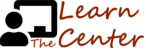Goal: For all pending "past due" tickets to have agent or supervisor notified
This step assumes that all pending tickets have a due date assigned. That should have been covered in step three.
In the filter view, you should now change the order so it is in "ascending order" so that the oldest tickets come up first.
You are primarily looking for two things: 1) A "ToDo" date; 2) Is it "past due?".
A Todo Date Assigned
Every Pending ticket needs to have a due date! So as you start cycling through these "pending" tickets, you need to look to see that a todo date is assigned.

You do this by 1) clicking on the "todo" icon to cause the dropdown panel with dates to appear. Then for that ticket, 2) look to make sure a date is assigned for the ticket. All tickets should have had due dates assigned in the previous step! Go back to "Step Three."
Handling Past Due Dates
If there is a due date assigned and it is later than today, then no action is needed.
But if the due date is past, take the following action!
- Send a "past due" note to the assigned agent. There is a canned response titled, "Past Due Agent Notification."
- Check off the original due date as being done.
- Change the Status to "Open".
With this ticket now in the "open" status, it will be handled by the "open ticket" procedures.
With this ticket now in the "open" status, it will be handled by the "open ticket" procedures.