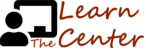Goal: Zero tickets (open and unresolved) in Triage or Unassigned Groups
In the Dashboard, click on the "Unresolved" view. Your number will be different, but it will still take you to the same place.

At the "Ticket Listing Page", the created should be "any time" and status should be "unresolved." Change the Groups to include Unassigned & Triage, hit apply.
This now gives you a list of all of the "Triage" tickets. Work through these tickets one at a time until ALL have been assigned to the right group and sometimes even a specifiic agent.
After assigning it to the right group, you may want to go ahead and proceed with handling it as a Tier 2 agent if you have time. But you should only do so if you know for certain that when your daily work session ends today is done there will be NO TICKETS IN TRIAGE!
For Tickets that are Assigned to Paul K, you should also put a "Do->Paul" in the tag. If the ticket source is an individual, then you should also post the ticket number and help center (e.g. EMDC #99999) into Google Chat and send to Paul so that he is notified that their is a personalized ticket needing his attention. Also, if it is a script error that is repeating frequently, you should notified Paul.
Also, if the ticket shows a script error, look and see if an IP address is listed in the ticket. If the IP address is shown as:
68.45.73.160
It means it is coming from the Paul K Office IP address. This means that Paul knows about it and it does not need to be marked urgent.
Proceed to Next Step
When you are done assigning all tickets to the right group, you can proceed to Step 2, Checking Open Tickets.