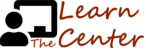Occurs:
From the enrollment panel, if you click the "Approve" button but a Mailchimp ID already exists and you get the message displayed below.
Resolution from Tier 3:
- Edit the ENROLL table to make these changes:
- approved to "Admin.?|approve" (replace ? with your admin popid)
- status to "trial"
- set an expiration date. - Create a TRANSACTION entry with "type" set to 'manual>approve"
- Use the "Tiles" and Mailchimp actions to update the enroll field to make sure that enrolled value for MC matches what we have.