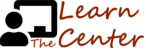How do I pay for items in my shopping cart?
Can I reprint my invoice?
Overview - The Payment Page Invoice
The Learning Center shopping cart works much like other e-commerce applications. Items are placed in your cart and then you go to checkout to pay for them. The payment options available to you are determined by the administrator of your Learning Center. Most major credit cards are accepted along with optional internal payment methods. Once done, your page will refresh and show you an invoice that you can print for reimbursement purposes.
Getting to Payment Page
When you log on to the site, unpaid items in your shopping cart are indicated by the shopping cart icon and a number indicator. These are located to the far right side of the navigation header. If a shopping cart does NOT appear, then it means there are no unpaid cart items. Click on the icon to view your cart and make payment.

Partial or Full Payment
Our system allows you to pay the balance in full, or you can make a partial payment. The invoice will stay open until it is fully paid. The toggle to switch between full and partial payment is below the main pay button.
In "Full Payment" mode the "Payment Amount" input field is View Only. When you switch to "Partial Payment" the field becomes editable and you can enter in the desired payment amount. The system will accept any valid payment amount.

Enter Payment Information
In many cases. Credit Card payment is the only option. If alternate options are available they will be listed. Enter in valid credit card information and hit "Pay Now".
A successful payment will give the following message.

If there was a problem, you will get an appropriate warning like this.

Printing a Receipt at Time of Payment
After a Successful Payment, you can hit the "See Invoice" button and it will leave you with a page that you can directly print a receipt.
Go to the menu for your browser (typically in the far right of the address bar) and select the "print" option. The page will reformat and produce an print control page similar to this.
In the months ahead we will be enhancing this printout to provide a better .pdf document of the page.
Printing a Receipt at a Later Date
The ability to reprint a receipt at a later date is not quite ready. If this need arises, use the "Contact Us" button to let us know and we can make a change on our end and then provide reprint instructions for you.