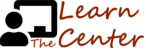Goal: To understand why the "Taken" counter is different for a series.
Permissions: Class listing view.
When an administrator...
This answer is incomplete... It needs to be refined.
The "Taken" counter on the Administrative Class Listing page works different for a series than it does for a regular class or course.
In a series, the "Taken" counter shows the total number of people who have "subscribed" to that series. Attendees do not "register" for individual sessions but instead register for the series. So the number in the "Taken" column will be much larger than the number who attend.
At 30-minutes before the series session starts, the "Taken" button switches to start counting actually attendees. So in a brief microsecond at 30-minutes pre start, the counter will jump from a large number to a very small number. Then as people hit the "Attend" button, that number will increase.
The number will from then on reflect the actual number who attended.