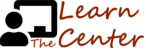Goals: How to correctly set up an online class.
Permissions:
Content taken from Training Track setup needs to be repurposed for single Class!!!
Set Up In The Platform
Setting up a ClassTraining Track is similar to setting up a repeated class. There are two areas where information is needed: 1) The Overview for the Course; 2) Individual Classes. The following explains each of these. Items marked with a red asterisk (*) are required to activate the course so people can begin signing up. Other items can be added later or not at all.
OVERVIEW of the Course
- Course Title*: This is what will display on the listing page. Maximum of 70 characters.
- Course Description*: A summary of what this course is about. You can be as detailed as you want, This is what attendees will see on the description page. Keep in mind that if you use the option of providing a more detailed description for each day of the class (see below), then this description can be much broader.
- Presenters Names & Bios: The presenters will need to be enrolled in EMDC.online and have a registered bio in the system. Instructor bios will then be pulled from these entries. (Note: once your bio is in the system, you will not need to enter it each time this class is run).
- Category: Select from the general category groupings.
- Class Limit: You must set an attendance limit for the class. This limit will be the base on which you set your class size. You will use it for the process of determining how many attendees to offer an invitation. This limit does NOT prevent people from applying.
- Application Deadline: The date by which all attendees must submit their request to attend. You set this date so people know when they need to make a decision. The attendees also use this date to hear back from you regarding whether they are accepted or not.
- Google Classroom API Info: This is optional but you will have the ability for Google Classroom to be directly tied into the platform for a seamless end user experience.
INDIVIDUAL Classes
These items need to be filled out for each individual class that makes up this course.
- Date,Time & Length*: This can vary (e.g. Doesn't have to be same day of week and does not need to fit a pattern, like each Tuesday. What is crucial is that each and every class in this series is listed.
- Class Title*: Each class can be given a unique title. You can choose to use the default listing that will read, "Session One", "Session Two", etc. But you can also give each day a unique title that is a bit more descriptive of the content for that day.
- Class Description: Ideally you will again give a detailed description of each day. But you can also say, "Day One Content" if you want to leave the students hanging.