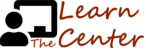Goals: This explains the different class status options and who can change class status.
Permissions:
The Status Column
On the admin page where classes are listed, there is a status column.

Status Options
Which you click the button in that column, it gives these options:

Status Meanings
These mean the following things:
- Active: Means the class is open and people can register.
- Hidden: Class is open and but will NOT show on the class selection list for new attendees. It will still show for existing registered attendees.
- Closed: The class is closed and will not show anywhere, even on the admin page. Takes a super admin to reopen this status.
- Reserved: An administrative hold has been placed on this class. It can later be activated by an admin with appropriate positions and then used for an upcoming class.
- Pending: A new class that has been set up but has not yet been activated.
Who Can Change Status
The ability to change the status of the class is available to the following administrative settings:
Super Admin (super): The "can do anything" status.
All Classes (a_classes): Can do anything with classes.
Class Creator: The popID that is listed as the class creator.