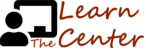Goal: The following explains how you get to the administrative panel. See note midway through about logging out and in.
Permissions:
Requesting Admin Access
In order to get to the admin features, you must first be granted admin access. If you have not been informed you have access (or if the following process doesn't work), please "Submit a Ticket".
Log In to EMDC.online
If you are NOT logged in click the upper right arrow and follow the screens.


When LOGGED IN
Once Logged In, click on the "three dots" in upper right (red arrow)

That should reveal a drop down panel and midway through there is an "Admin" option.
NOTE: If you were logged in and the "Admin" option is not in your dropdown, you may need to log out and then return after a fresh login.
Click that to be taken to the main admin screen.
Main Admin Screen
Your individual permissions will determine which options you have available.
Follow the onscreen instructions to continue.

Individual Class Access
If your access is limited to individual classes, your screen will look more like this.