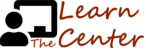Goal: To allow administrators to force entry an attendee into a class or as an enrollee
Permissions: Specific Task Access or Super Admin
Instructing Someone How to Register
If you are simply wanting to explain to someone how they can register, we have prepared a page that explains it well. The article is can be read here: "Inviting Others to EMDC.online."
But if they are having a problem getting registered or if you want to expedite the enrollment, approval and selection process you can do a "Forced Entry." This requires administrator level access to the "Force Entry" tile.
When selected, the following dialog box pops up.

The Class ID Number is optional. If you put it in, the person is both enrolled and placed into the class at the same time. If left blank, they are simply enrolled.
The "level to inform" is mandatory and you must select one of the three levels. You select by sliding the tag to position 1, 2 or 3. (You can also click on the left, middle or right side of the bar.) The selection brings these actions:
- Position 1 – No Inform: This sends no confirmation email. They are simply enrolled and put in class, if a class ID is entered.
- Position 2 – Attendee Pick: This option sends the same letter that they would have received if they had enrolled themselves. It will send either the normal enroll (if no class is picked) or the class placement (if class picked) letter. You use this when a person initiates with us with a request.
- Position 3 – Admin Pick: This options sends a letter that states that the individual was placed by the administrator. It will again send one or the other letter based on if the class is picked.
Using this option will automatically enroll the person in the "trial" status. If the person already exists as a pending or released status, it will override that status and change it to trial. If they are in "remove" status, it will NOT change them but will issue a warning telling you that you cannot override a "removed" status. That needs to be done via the "Change Enrollee Status" administrative function.
When in doubt, you should use the first option and have no letter sent.